How do I edit the products in my subscription?Updated 9 hours ago
You will need to follow these steps:
- Login to your account portal or select manage subscriptions:

Proceed to select "MANAGE SUBSCRIPTIONS":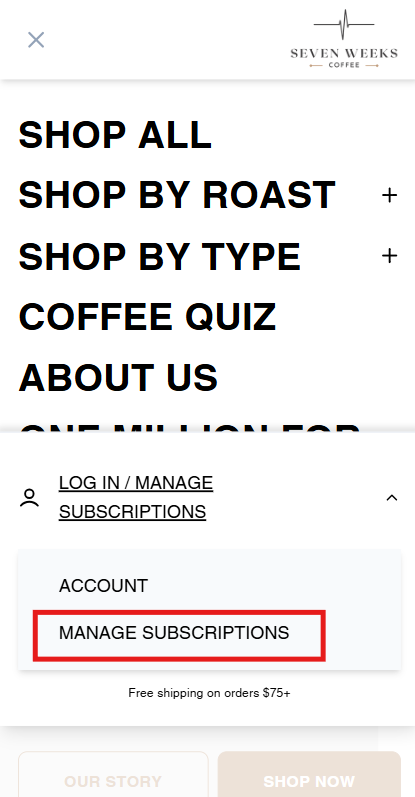
P.S. These instructions are for a mobile device. If you are on a computer the option to login and manage subscription will be on the top right of our home page. - Click on "Edit products"
- Here, you have the option to "Swap item", "Add product(s) to subscription" and to 'Remove Products' from your subscription with the trash can icon.
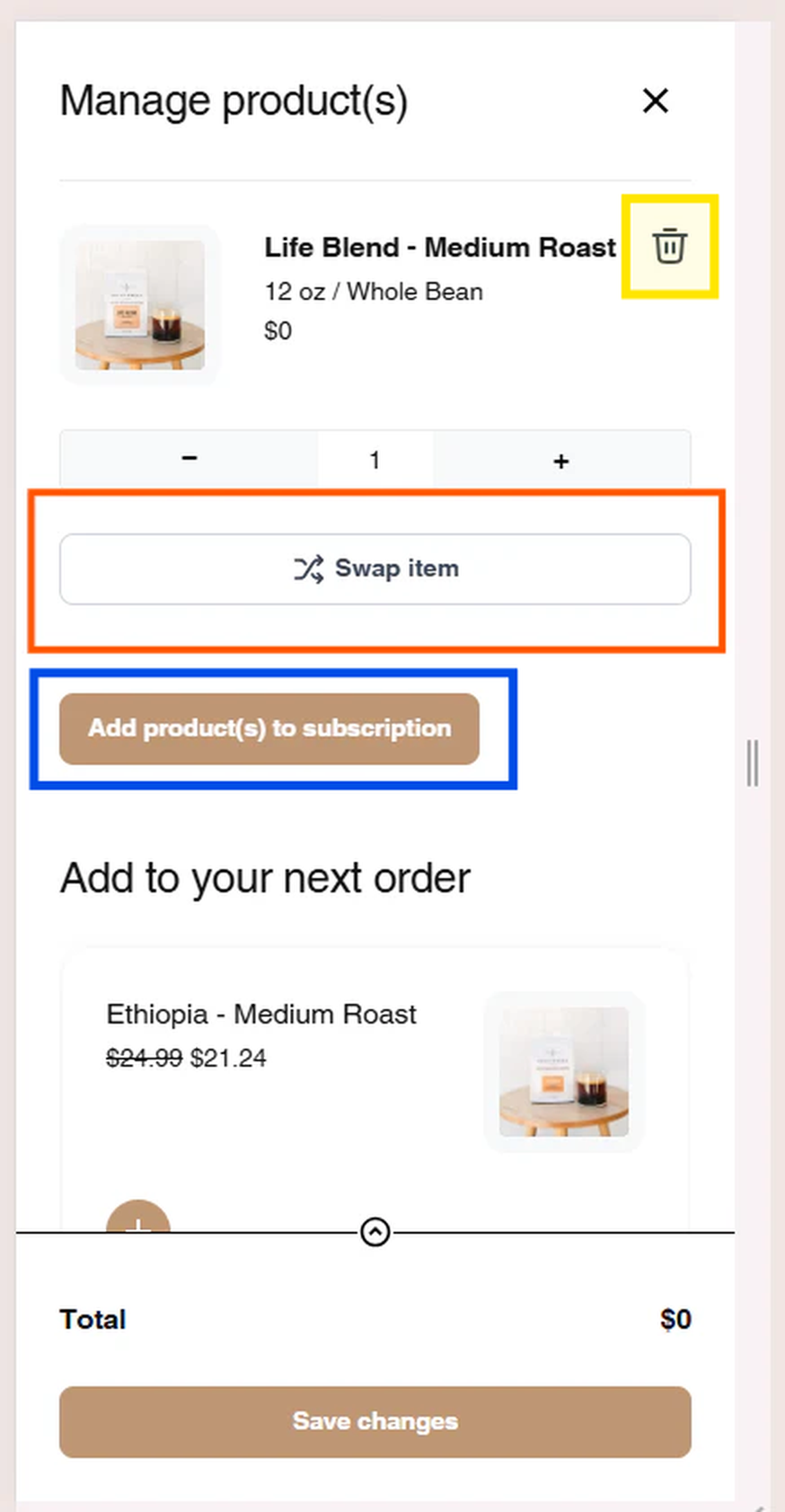
- To Finalize the changes select "Save changes"
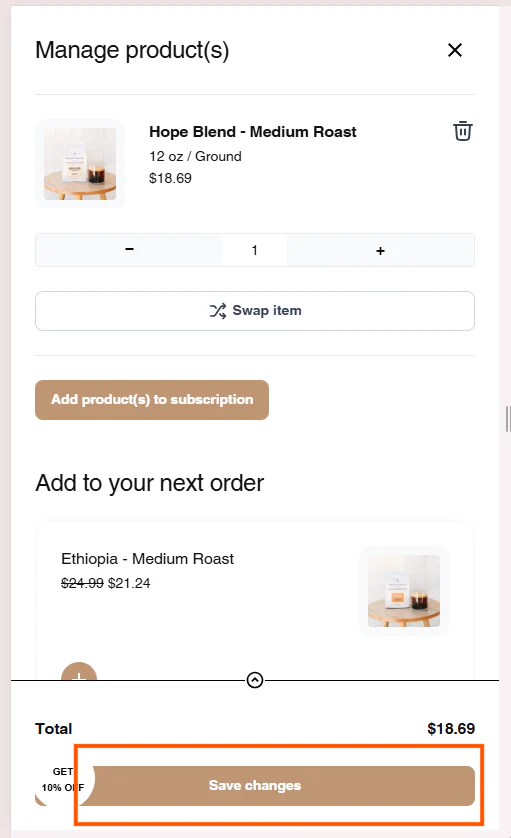
- You are all set!